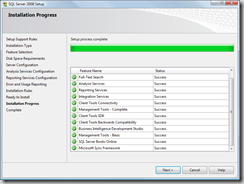I've spent a couple of days trying to install SQL Server 2008 RTM. I received the following error message.
TITLE: Microsoft SQL Server 2008 Setup
------------------------------
The following error has occurred:
The process does not possess the 'SeSecurityPrivilege' privilege which is required for this operation.
Click 'Retry' to retry the failed action, or click 'Cancel' to cancel this action and continue setup.
------------------------------
BUTTONS:
&Retry
Cancel
------------------------------
When you go to the Microsoft link provided there is a very unhelpful error message.
Details
ID:
50000
Source:
setup.rll
We're sorry
There is no additional information about this issue in the Error and Event Log Messages or Knowledge Base databases at this time. You can use the links in the Support area to determine whether any additional information might be available elsewhere.
Thank you for searching on this message; your search helps us identify those areas for which we need to provide more information.
----------------------
Well anyway after a bit of searching it appears that the 'SeSecurityPrivilege' is linked to the local security policy - "Manage auditing and security log". You can access this by going to Control Panel\Administrative Tools\Local Security Policy. Then link to Local Policies\User Rights Assignment\Manage auditing and security log\
When you open that screen, you will see that your current account is not authorised to Manage auditing and security logs, this will cause the SQL Server 2008 install to fail. To rectify this, you will have to add your user or group to this list.
Notice however that the "Add user or group" is disabled on my machine. This is because my PC is a member of a domain and this setting is set by the Domain administrator and not configurable by an end-user. This is despite my account actually being both a local and domain admin. You will have to get your domain administrator to add a group that you belong to into this role in the domain. After rebooting your machine to pick up the new privileges from the domain controller you will be able to install SQL Server 2008 successfully.
:)